How to play audio and video in iPhone ? and Wanna Play Multiple videos simultaneously. ???
MPMoviePlayerController plays only one video at a time.
But, you can play multiple video simultaneously using
AVPlayer
Tutorial link for playing multiple video simultaneously - Play video simultaneously
Download
MPMoviePlayerController code. Code for .h file.
#import
#import
#import
@interface MultiMediaViewController : UIViewController {
MPMoviePlayerViewController *player;
AVAudioPlayer *audioPlayer;
}
- (IBAction)btnPlayVideo_Clicked:(id)sender;
- (IBAction)btnPlayAudio_Clicked:(id)sender;
- (IBAction)btnPlayBackgroundAudio_Clicked:(id)sender;
- (IBAction)btnStopAudio_Clicked:(id)sender;
@end2. Code for .m file.
#import "MultiMediaViewController.h"
@implementation MultiMediaViewController
- (void)viewDidLoad {
[super viewDidLoad];
}
- (IBAction)btnPlayVideo_Clicked:(id)sender
{
NSString *path = [[NSBundle mainBundle] pathForResource:@"Movie" ofType:@"mp4" inDirectory:nil];
NSURL *movieURL = [NSURL fileURLWithPath:path];
player= [[ MPMoviePlayerViewController alloc] initWithContentURL:movieURL];
[self presentMoviePlayerViewControllerAnimated:player];
}
- (void)mediaPlayerPlaybackDidFinish:(id)sender
{
[player.moviePlayer stop];
[self dismissModalViewControllerAnimated:YES];
}
- (IBAction)btnPlayAudio_Clicked:(id)sender
{
NSString *path = [[NSBundle mainBundle] pathForResource:@"Sound" ofType:@"mp3" inDirectory:nil];
NSURL *audioURL = [NSURL fileURLWithPath:path];
player= [[ MPMoviePlayerViewController alloc] initWithContentURL:audioURL];
[self presentMoviePlayerViewControllerAnimated:player];
}
- (IBAction)btnPlayBackgroundAudio_Clicked:(id)sender
{
NSString *path = [[NSBundle mainBundle] pathForResource:@"Sound" ofType:@"mp3" inDirectory:nil];
NSURL *audioURL = [NSURL fileURLWithPath:path];
audioPlayer = [[AVAudioPlayer alloc] initWithContentsOfURL:audioURL error:nil];
audioPlayer.numberOfLoops = -1;
[audioPlayer play];
}
- (IBAction)btnStopAudio_Clicked:(id)sender
{
[audioPlayer stop];
}
- (void)didReceiveMemoryWarning {
// Releases the view if it doesn't have a superview.
[super didReceiveMemoryWarning];
// Release any cached data, images, etc that aren't in use.
}
- (void)viewDidUnload {
[super viewDidUnload];
// Release any retained subviews of the main view.
// e.g. self.myOutlet = nil;
}
- (void)dealloc {
[super dealloc];
}
@end***************************
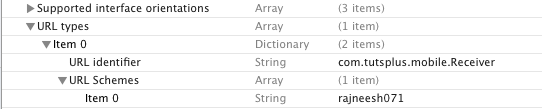
Great post with great info. Had a good look around on your site and I will be back!
ReplyDeleteiphon application development
Thanks @john... Your most welcome...:)
Delete