quick App Publishing on iTunes. No MAC required!
Bypass iTunes Sync Process with App Loader for quick App Publishing on iTunes. No MAC required!
Bypass iTunes Sync Process with App Loader for quick App Publishing on iTunes. No MAC required!
iBuildApp today launched App Loader, a service that makes it easy to publish iPhone app on iTunes without using MAC. The service is perfect for people without coding experience by enabling quick iPhone app Publishing.
The following have been released today:
1. Improved color picker tool (to chose the color for background)
2. Automated App Loader (to allow clients who don’t have a MAC or don’t know how to generate a CSR, generate it using our platform)
3. Now iBuildapp provides service for uploading app binary on the app store: we recieve requests for uploading app binaries on iTunes Connect and charge $30
4. Android native apps – work the same way as iPhone native apps. Now you can create the same app for both platforms: iOS and Android
2. Automated App Loader (to allow clients who don’t have a MAC or don’t know how to generate a CSR, generate it using our platform)
3. Now iBuildapp provides service for uploading app binary on the app store: we recieve requests for uploading app binaries on iTunes Connect and charge $30
4. Android native apps – work the same way as iPhone native apps. Now you can create the same app for both platforms: iOS and Android
The following features have been included in the release:
automated Certificate signing request;
automated build uploading (cost $30 if you don’t have a MAC);
App loader Info:
automated Certificate signing request;
automated build uploading (cost $30 if you don’t have a MAC);
App loader Info:
Since binary uploads are no longer accepted through the iTunes Connect interface, app makers need to use
Application Loader to submit their binaries to iTunes Connect (it requires installation xCode under Mac enviroment). So we (iBuildApp) provide a service to help people get their apps uploaded on the iTunes
store.
Before we can submit an app on the app store, customer should complete the following steps (please refer to https://itunesconnect.apple.com/docs/iTunesConnect_DeveloperGuide.pdf for more details):
- Login to iTunes connect under your developer account and click ‘Manage Your Applications’
- On the ‘Manage Your Applications’ page, click on the ‘Add New App’ button
- If you have contracts in effect for both iOS and Mac OS X apps, you will be asked to select your app type. If you have only signed a contract for one app type, you will not see this page.
- Enter your App Name, SKU Number and select your Application bundle;
- Enter your application info;
- Set Territory Rights, Pricing and Availability
- Supply version information
- Set the rating for your application
- Upload all of your assets – your large app icon (512×512), and your app screenshots.
- From your Version Details page, click on the Ready to Upload Binary button:
- Answer questions about Export Compliance.
Application Loader to submit their binaries to iTunes Connect (it requires installation xCode under Mac enviroment). So we (iBuildApp) provide a service to help people get their apps uploaded on the iTunes
store.
Before we can submit an app on the app store, customer should complete the following steps (please refer to https://itunesconnect.apple.com/docs/iTunesConnect_DeveloperGuide.pdf for more details):
- Login to iTunes connect under your developer account and click ‘Manage Your Applications’
- On the ‘Manage Your Applications’ page, click on the ‘Add New App’ button
- If you have contracts in effect for both iOS and Mac OS X apps, you will be asked to select your app type. If you have only signed a contract for one app type, you will not see this page.
- Enter your App Name, SKU Number and select your Application bundle;
- Enter your application info;
- Set Territory Rights, Pricing and Availability
- Supply version information
- Set the rating for your application
- Upload all of your assets – your large app icon (512×512), and your app screenshots.
- From your Version Details page, click on the Ready to Upload Binary button:
- Answer questions about Export Compliance.
Once you complete Export Compliance and your Version Release Control settings, if applicable, your app status will change to Waiting For Upload which indicates to the Application Loader software that your app is ready to receive a binary delivery.
After that can request your binary uploading! We charge $30 per binary upload service.
Our technical support can perform this manual operation during his business days (1-2 business days, upon availability).
Once paid, we’ll contact you via the email address that is registered with your PayPal account.
IMPORTANT! This payment is only for binary upload via Application Loader, no other services will be provided. Once service is provided there is no refund back.
After that can request your binary uploading! We charge $30 per binary upload service.
Our technical support can perform this manual operation during his business days (1-2 business days, upon availability).
Once paid, we’ll contact you via the email address that is registered with your PayPal account.
IMPORTANT! This payment is only for binary upload via Application Loader, no other services will be provided. Once service is provided there is no refund back.
Link of this blog Link
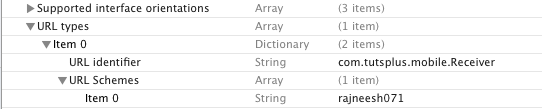
Comments
Post a Comment