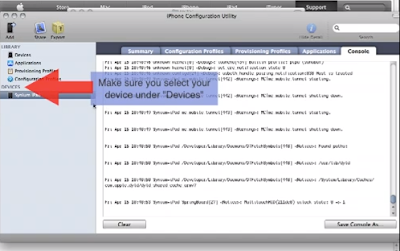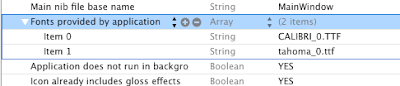Links Related to Download Manager?
http://stackoverflow.com/questions/13996621/downloading-multiple-files-in-batches-in-ios https://github.com/Infusion-apps/Download-Manager https://github.com/robertmryan/download-manager http://stackoverflow.com/questions/12176206/fully-featured-file-download-manager-for-ios http://stackoverflow.com/questions/5118144/objective-c-download-manager-for-iphone http://labs.grupow.com/blog/2012/07/12/cocoapods-the-objective-c-library-manager-part-1-slash-2