Launch iPhone simulator without Xcode.
To launch simulator you have to way. 1. Using Terminal 2. Using UI. 1 Using UI. -> Open Finder and then press shift + cmnd + g or Go -> Go to Folder then enter this address /Applications/ Xcode . app / Contents / Developer / Platforms / iPhoneSimulator . platform / Developer / Applications the double click on simulator.app. 2 Using Terminal Open terminal and then press this command open / Applications / Xcode . app / Contents / Developer / Platforms / iPhoneSimulator . platform / Developer / Applications / iPhone\ Simulator . app or open `xcode-select --print-path` / Platforms / iPhoneSimulator . platform / Developer / Applications / iPhone\ Simulator . app To run application follow this, http://cocoamanifest.net/articles/2011/12/running-your-ios-app-in-the-simulator-from-the-command-line.html

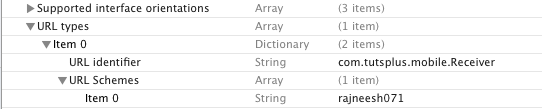
Comments
Post a Comment