JSon Parsing
In Your class
//Call
[self parseByHUD];
-(void)parseByHUD
{
HUD = [[MBProgressHUD alloc] initWithView:appDelegate.window];
HUD.tag=2;
HUD.graceTime = .1;
HUD.labelFont = [UIFont fontWithName:@"Arial" size:16];
//HUD.labelText = @"Authenticating";
HUD.delegate = self;
[appDelegate.window addSubview:HUD];
[HUD showWhileExecuting:@selector(JSONMethod) onTarget:self withObject:nil animated:YES];
}
-(void)hudWasHidden:(MBProgressHUD *)hud
{
[mainTableView reloadData];
}
-(void)JSONMethod
{
//Your URL
NSString *urlString = [NSString stringWithFormat:@"%@city.php",SiteAPIURL];
id result = [webServiceParsing getDataFromURLString:urlString];
}In webServiceParsing.h
//Json Parsing
+(id) getDataFromURLString :(NSString*)urlString
{
NSLog(@"****IN****");
NSURL *url = [NSURL URLWithString:[urlString stringByAddingPercentEscapesUsingEncoding:NSASCIIStringEncoding]];
NSLog(@"URL > %@",url);
NSError* error = nil;
NSData *data = [NSData dataWithContentsOfURL:url options:NSDataReadingUncached error:&error];
if (error) {
NSLog(@"%@", [error localizedDescription]);
} else {
NSLog(@"Data has loaded successfully.");
}
if (data == nil)
{
[self performSelectorOnMainThread:@selector(serverError) withObject:nil waitUntilDone:YES];
return nil;
}
else
{
NSError *err;
id result=[NSJSONSerialization JSONObjectWithData:data options: NSJSONReadingMutableContainers error: &err];
return result;
}
NSLog(@"****Out****");
}
-(void)serverError
{
UIAlertView *alert=[[UIAlertView alloc]initWithTitle:@"Error !!!" message:@"Server Error" delegate:nil cancelButtonTitle:@"OK" otherButtonTitles:nil];
[alert show];
}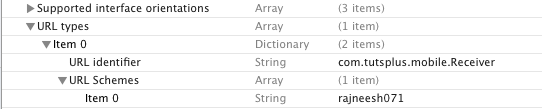
Comments
Post a Comment