Custom backButton in Navigation Bar
// Make Custom back button for Navigation Bar Using static metho
//In Project whenEver you want back button then write
self.navigationItem.leftBarButtonItem = [CommonFunctions getBackBtn];
//in CommonFunction.h write
//Method
+ (UIBarButtonItem *) getBackBtn;
//Action
+ (void)backBtnPressed;
//in CommonFunction.m write
+ (UIBarButtonItem *) getBackBtn{
UIButton * backBtn=[UIButton buttonWithType:UIButtonTypeCustom];
[backBtn setFrame:CGRectMake(0.0f,0.0f,50.0f,28.0f)];
[backBtn setImage:[UIImage imageNamed:[NSString stringWithFormat:@"BackBtn"]] forState:UIControlStateNormal];
[backBtn addTarget:self action:@selector(backBtnPressed) forControlEvents:UIControlEventTouchUpInside];
UIBarButtonItem *backBarButton = [[UIBarButtonItem alloc] initWithCustomView:backBtn];
return backBarButton;
}
//Action For - BackButton
+ (void)backBtnPressed{
//AppDelegate *appDelegate = (AppDelegate*) [[UIApplication sharedApplication] delegate];
UINavigationController *navController = (UINavigationController*)[[AppDelegate sharedAppDelegate] navigationController];
[navController popViewControllerAnimated:YES];
}
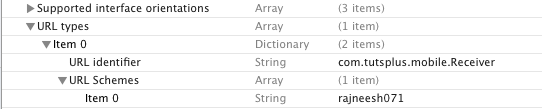
Comments
Post a Comment