Scroll The Content Of View
Code To Scroll The Content of View
//First of all make scroll view and connect it
//in .h file
//in .m file
//First of all make scroll view and connect it
//in .h file
@property(nonatomic,retain)IBOutlet UIScrollView *srlView;
//in .m file
[self scrollViewToCenterOfScreen:self.view];
//Scroll the view
- (void)scrollViewToCenterOfScreen:(UIView *)theView
{
CGFloat viewCenterY = theView.center.y;
CGRect applicationFrame = [[UIScreen mainScreen] applicationFrame];
CGFloat availableHeight = applicationFrame.size.height - 250; // Remove area covered by keyboard
CGFloat y = viewCenterY - availableHeight / 2.0;
if (y < 0) {
y = 0;
}
[srlView setContentOffset:CGPointMake(0, y) animated:YES];
}
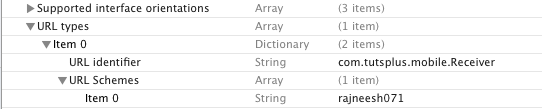
Comments
Post a Comment